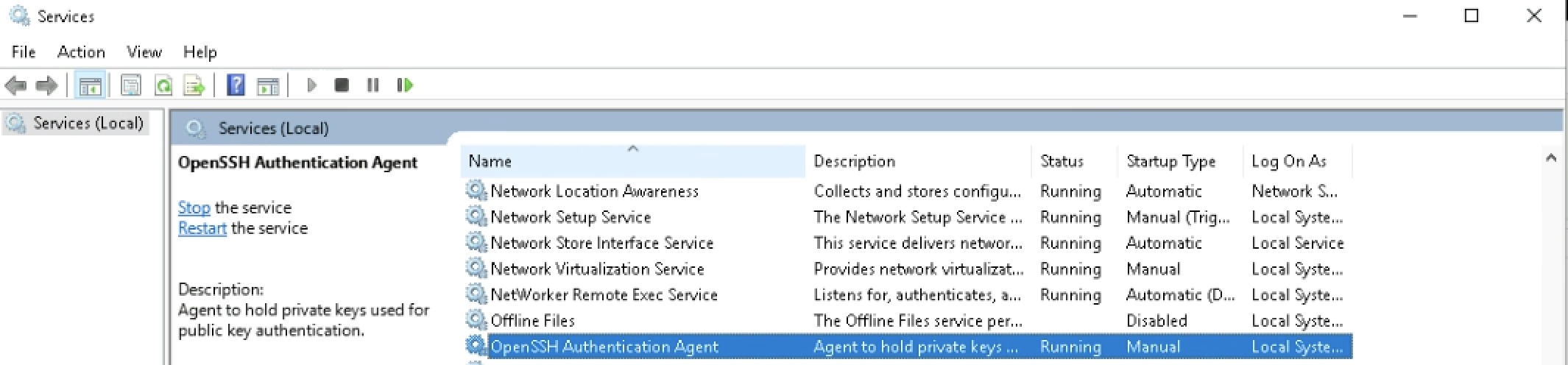Version Control
Version control is a recommended way to maintain software code or scripts and their various versions.
Version control facilitates collaboration between different parties and allows for simultaneous handling of development, testing, and production code in different situations.
Generally about version control and why it should be used: https://www.atlassian.com/git/tutorials/what-is-version-control.
Transparency as a Starting Point
The University of Helsinki has made the decision to publish code openly. At the latest, the code for the finished software should be openly published on GitHub. There is no need to publish work versions, maintenance scripts, etc.
Read: Principles of Open Source
Also familiarize yourself with the application guidelines: Open Source - Application Guidelines
UH Version Control Systems
University of Helsinki uses Git, GitHub and Gitlab.
Maintenance and Support
- Admins for the UniversityofHelsinki organization can be reached at: versionhallinta@helsinki.fi
- Admins for the UH-StudentServices organization include, among others, Antero Aunesluoma
Getting Started Briefly
- Install the GIT tool
- Generate an SSH key for yourself
- Link your SSH key’s public part (‘key_name.pub’) to your GitLab account in settings. Instructions.
- To simplify authentication in the future, consider using an SSH agent.
- New Project:
- Create a new empty project in GitLab
- Create a local GIT project
- Link them together using GIT
- You can also clone an existing project from GitLab to your machine, which automatically connects the local version to version.helsinki.fi.
- HTTPS:
git clone https://version.helsinki.fi/projectName/repo.git - SSH:
git clone git@version.helsinki.fi:projectName/repo.git
- HTTPS:
Detailed instructions for using git with GitLab.
Resources
Administration
TIKE’s Network Services, atk-verkkopalvelut@helsinki.fi
For Special Cases: More Restricted GitLab
Important to note
- This GitLab instance is not accessible from external networks and is not under SSO authentication; it requires a separate, local user account.
- It is used for a few projects/services with elevated security levels.
Inquiries: Tapio Piironen
Problem Cases
Common troubleshooting issues and their solutions.
This section is still under construction. New problem cases can be freely added.
SSH Key and Connections
On a Windows machine, the command
PS C:\Users\me\Desktop> ssh-add ~/.ssh/my-rsa-key.key
gives the error
Error connecting to agent: No such file or directory
In this case, make sure that the SSH Agent service is enabled and running.